Overview
Encounters are a huge core feature of the game. They are used to start/begin new activities within the world, such as combat, dialogues, etc.
Version 1.0 | Last Updated: 2025-01-15
Encounters are a huge core feature of the game. They are used to start/begin new activities within the world, such as combat, dialogues, etc.
MyModName_EncounterName.
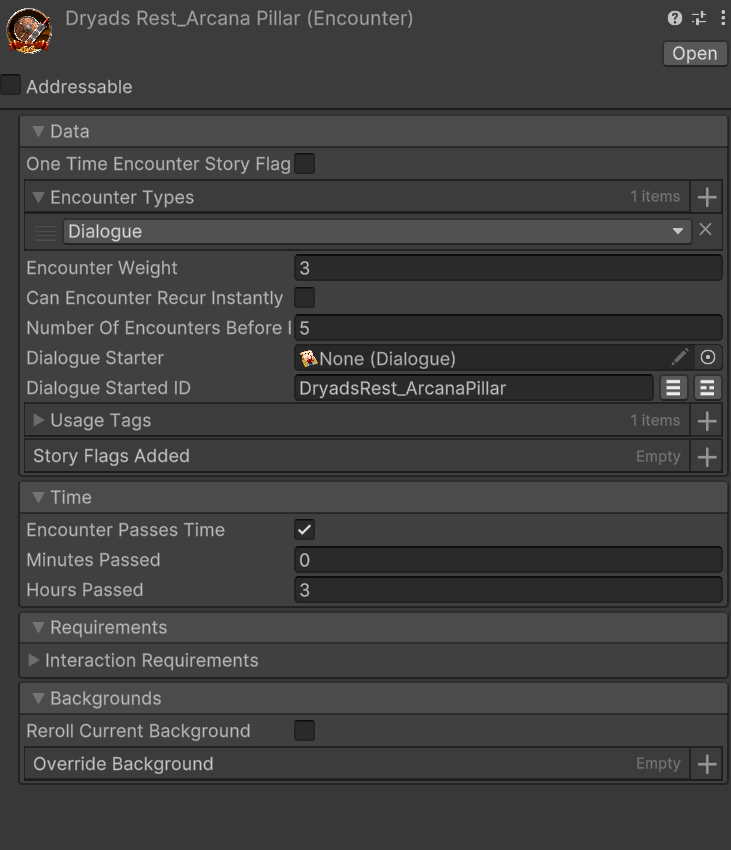
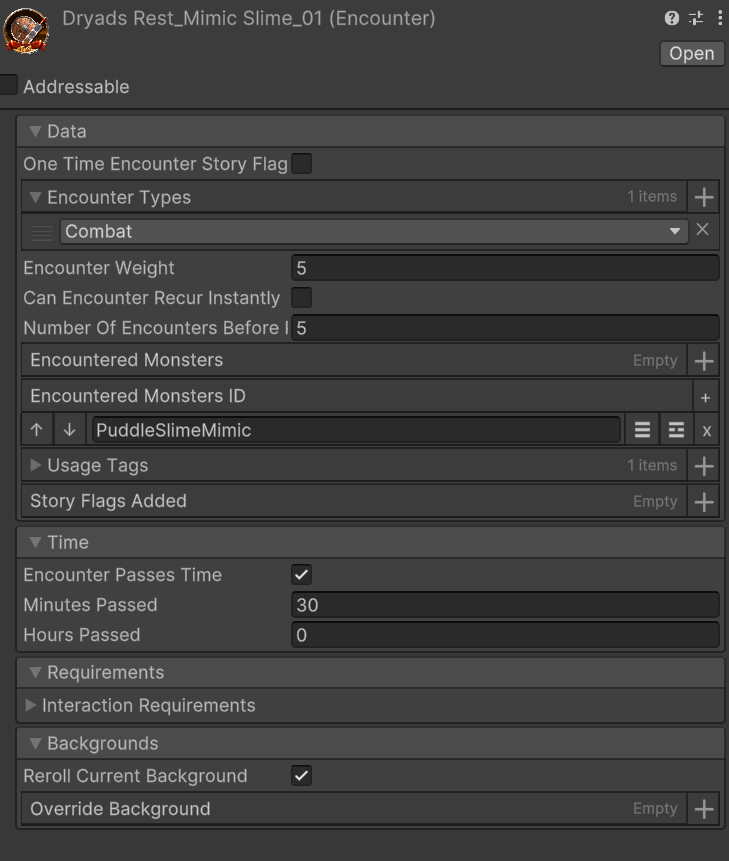
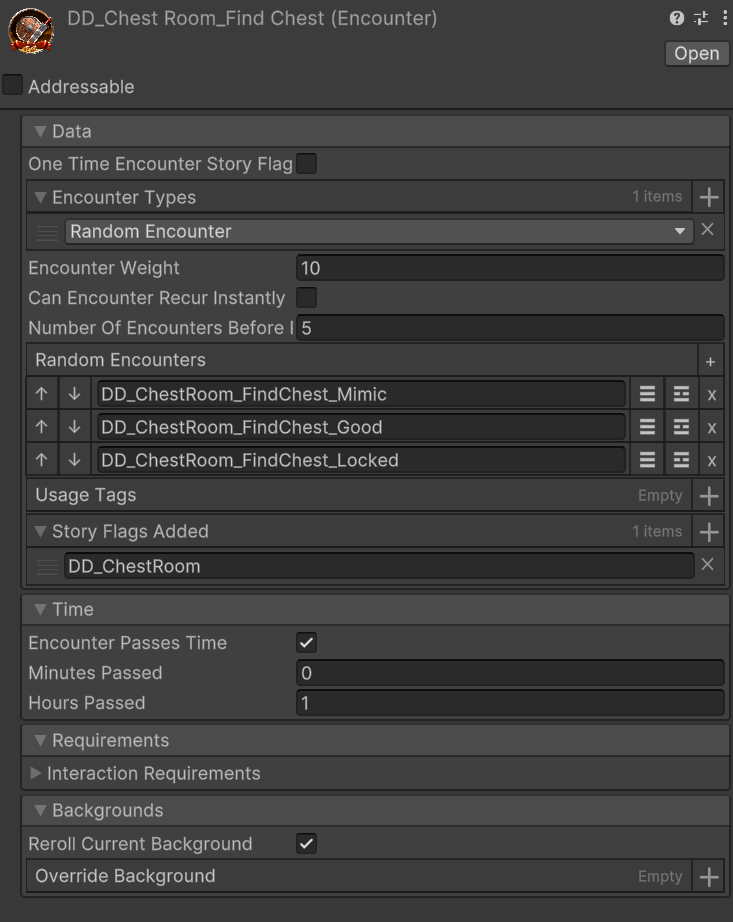
| Name | Summary |
|---|---|
| One Time Encounter | This simple flag marks if an encounter is a one time occurance or not. If this is toggled on then once this encounter is started once a storyflag with its ID name will be added to the player and cannot be encountered again. |
| Encounter Types |
Allows you to specify what the encounter does. You can use multiple different types for 1 encounter, but generally you should only be using 1 type.
The encounter types available are: Combat: Allows you to specify monsters which will initiate a combat. Dialogue: Allows you to start a specified dialogue. Event: Deprecated. Originally was used for editor events, but editor events have been deprecated by usage tags. Random Encounter: Allows you to start a random encounter from a list of encounters. This allows you to setup an encounter hierarchy system. Conditional Random Encounter: Similar to random encounters, but you can set conditions for each encounter within the random list. If the condition is met then the encounter is eligible for the random pool and then chosen from there. |
| Encounter Weight | Allows you to set a weight to coming across this encounter. The higher the value the more likely it is to be picked from the random pool. Think of this as how many raffle tickets this person puts in the raffle box. |
| Usage Tags |
Allows you to execute usage tags, which can further expand what the encounter does.
Read more about Usage Tags here. |
| Story Flags Added | Allows you to add story flags when the encounter is started. (May be removed due to redundancy with Usage Tags) |
| Encounter Passes Time | Allows you to specify how many minutes/hours are passed when the encounter is started. |
| Requirements |
Allows you to setup Interaction Requirements that must be met for the encounter to start. This applies to exploration through locations (the encounter will not be selected if its requirements are not met).
Read more about Interaction Requirements here. |
| Reroll Current Background | Picks a new random background from the locations backgrounds list. |
| Override Background | Allows you to override the current background with a new background. (May be removed due to redundancy with Usage Tags) |