Overview
Background overlays are extremely simple object types which serve only one purpose, which is to get a prefab loaded in while the background is set to a specified one, unloading once the background changes to something else.
Version 1.0 | Last Updated: 2025-01-15
Background overlays are extremely simple object types which serve only one purpose, which is to get a prefab loaded in while the background is set to a specified one, unloading once the background changes to something else.
MyModName_BackgroundOverlayLocationName.
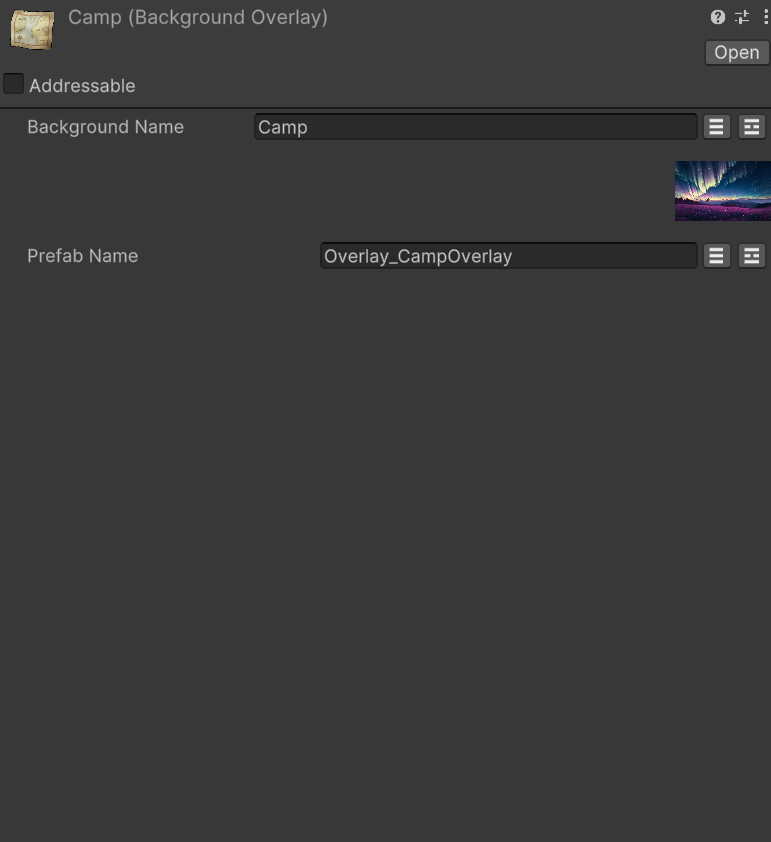
| Name | Summary |
|---|---|
| Background Name |
The addressable path of the background. Read more about Addressables here. |
| Prefab Name |
The ID of the prefab to be loaded in as an overlay of this background. Read more about Prefabs here. |