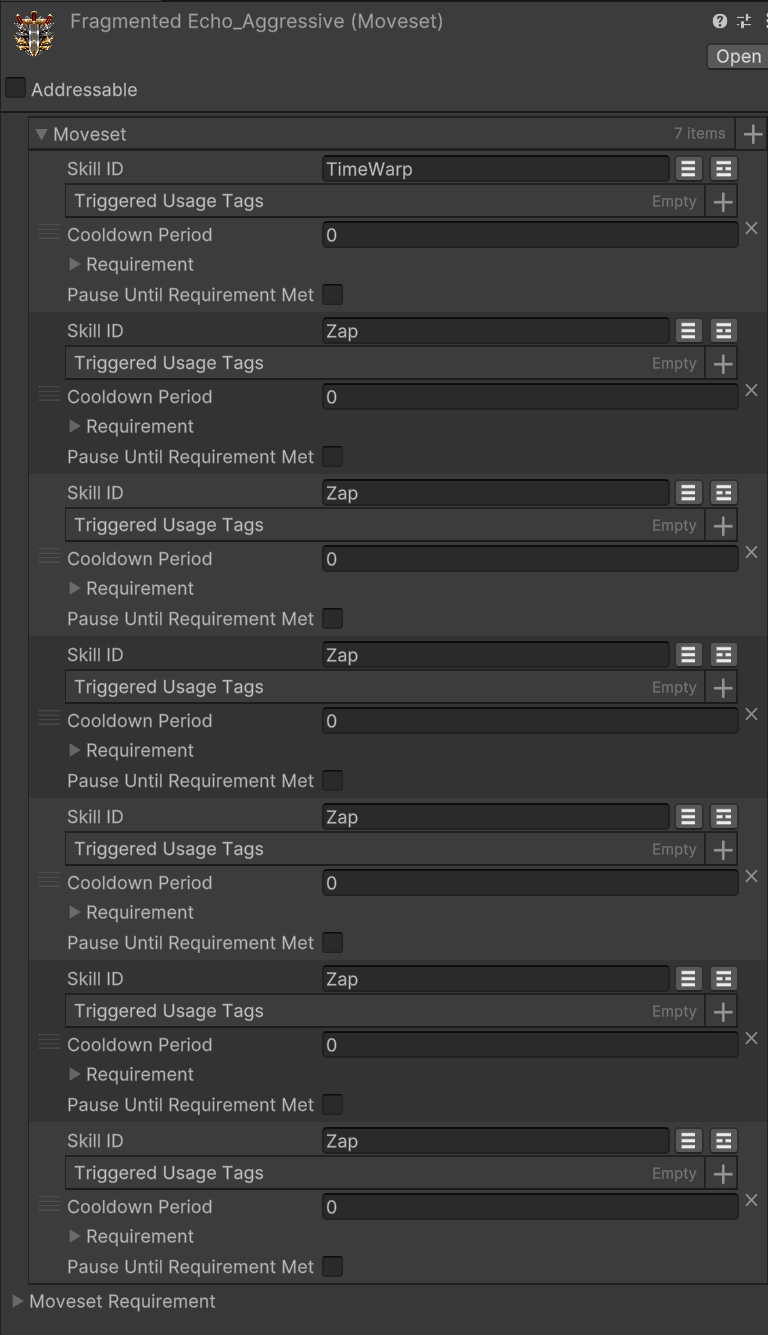Overview
AI Movesets allow you to create custom "orders" to enemy attacks. This allows you to create your own AIs rather than use the default built in smart AI.
It should be noted that the AI does exactly what you put in the order. If you do not setup cooldowns and requirements then the AI will just rapidly cast stuff regardless of mana/stamina (still taking into account windup/channel times).